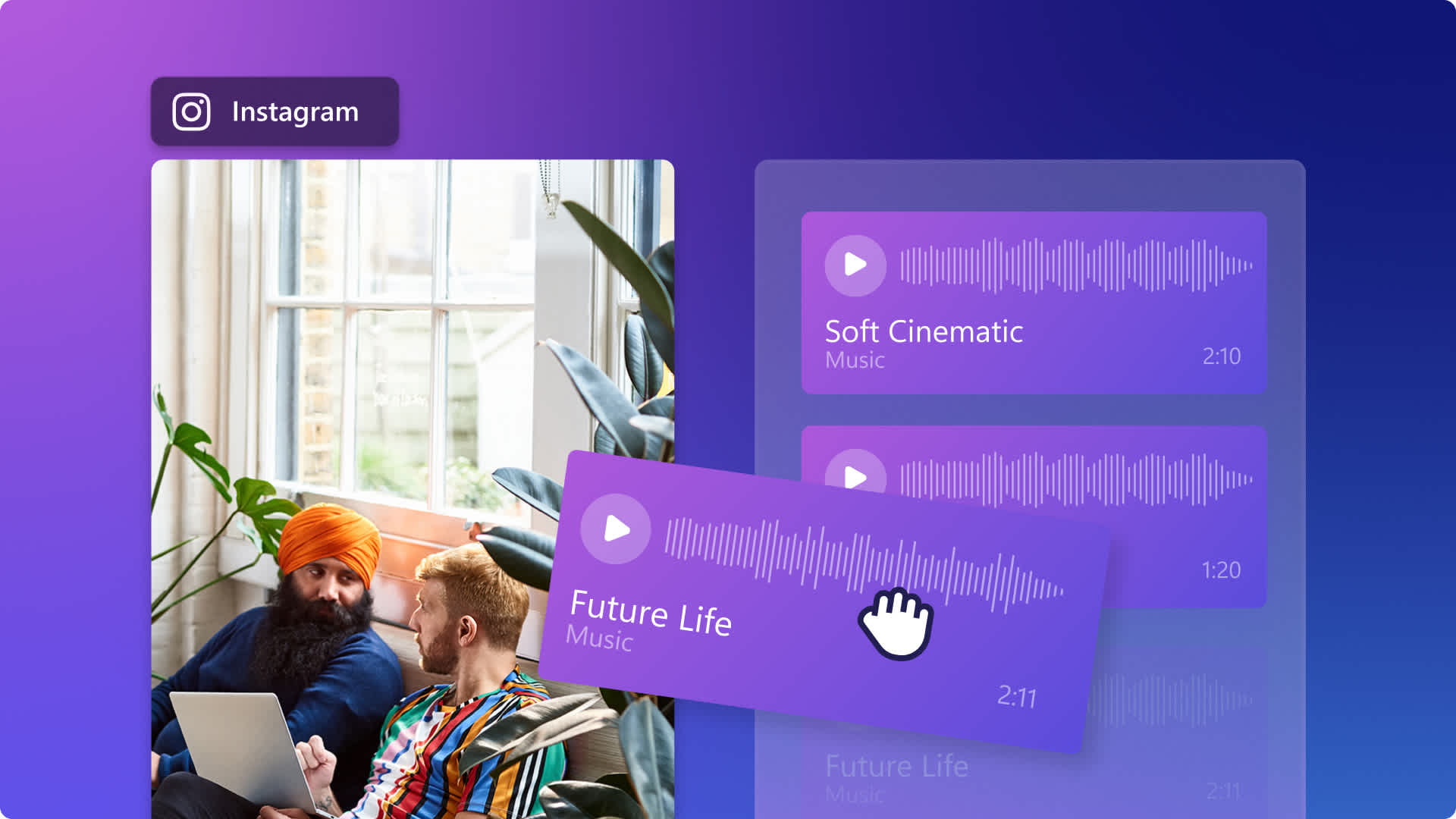Heads up! This content is relevant for Clipchamp for personal accounts. Try this link If you're looking for information about Clipchamp for work accounts.

Want to promote a new product, special sale or showcase your brand? No matter what you’re selling, posting entertaining Instagram Reels can help you grow your visibility, expand your community and even generate sales.
If you’re not sure how to make the perfect Reel for your brand, look at 10 beginner-friendly Instagram Reel video ideas you can easily create with Clipchamp.
10 Instagram Reel video ideas
1. Product demo Reel
Show your viewers how to use a new product with a helpful demo video. Combine video clips of different features and functionalities that showcase your product’s effectiveness. Use smooth transitions between clips like slow zoom and spin, and overlay text to make your demo videos informative and easy to watch on mute.
2. Collection preview Reels
Excite your viewers about upcoming products with trendy collection previews. All you have to do is create a short storyline, set the scene, and showcase your products to your target audience. Add video filters and effects to match your brand aesthetic and text pop-ups to show what your products are called so viewers can easily find them.
3. Behind the scenes (BTS) Reel
Share a glimpse of what’s happening behind the scenes to connect with your followers in an entertaining Reel. Share an insider’s perspective or candid interactions that aren’t usually visible to your audience. Easily create BTS Reels in a vlog style video, adding soft background music and a voiceover.
4. Before and after Reels
From home renovations and makeovers to fitness journeys, showcase how your business can make a transformation. Display a visual comparison with high-quality videos that focus on the details. Connect them with the help of smooth transitions and sound effects to emphasize the changes.
5. Join a trend Reel
With hashtags, challenges and audio trends flooding Instagram’s feed, there’s no surprise that your brand can increase exposure and drive more traffic by joining a video trend. Look at what’s currently circulating on the app and check out what your competitors are posting. You can also come up with your very own unique audio to start your own trend.
6. Reaction Reels
Capture unfiltered reactions, emotions, and responses to connect with your audience through reaction Reels. Whether you’re reacting to new music and educational products or epic fails, share your authentic thoughts with an entertaining Reel. Record your reaction using the online webcam recorder, add special effects like frames and borders, then share your video to Instagram.
7. New product Reels
Generate hype around a new product release and spread awareness with a teaser video on social media. Combine different angles and video clips of your product, pair with ambient background music, and highlight when the product is launching.
8. Epic fails Reels
Epic fail Reels are the perfect way to share light-hearted, relatable moments with your viewers that didn’t quite go to plan. Make sure your epic fails are related to your business, like showing order mishaps or failing pranks on your employees. Just remember to avoid copyright if you’re sharing unoriginal content.
9. Business in action Reel
Show an exclusive preview of the services your brand provides in a fast-paced Instagram Reel. Help your customers and viewers get to know your brand better, learn about your services in real time, and what your customers can expect to receive. Business in action Reels is perfect for party supplies, event coordinators, prop hire, and balloon garlands services. You can also speed up the pace of your Reel video to turn your clips into a timelapse.
10. Meet the team Reel
Want viewers to get to know your awesome team a little bit better? Create a video sharing an insight into your team member’s roles and personalities. This style of Reel can help humanize your brand and connect with your audience on a personal level. Don’t forget to add animated text with names, roles, and more.
11. Tips and tricks Reel
From cleaning and organizational hacks to clothing tips, share your favorite tricks with your followers to keep them engaged and active on your profile. Record this style of Instagram reel using the online webcam recorder, add pop-up text, sound effects, and customize your video with backgrounds and sticker overlays.
12. Q&A Reel
One of the easiest Reels to make for your business are question and answer videos. Create a question box on your Instagram story asking your viewers to write in their questions, then share the answers in an informative video. Connecting with your viewers and potential customers is an important step to creating a better online community.
13. Yearly highlights Reel
Turn your favorite clips throughout the year into a memorable montage Reel. Make your video stand out in the scroll with background music, GIPHY sticker overlays, and animated text.
14. Bonus products and giveaway Reels
Want to give away your products for free to your loyal customers? Share a vlog style video of adding limited time only surprises to your orders. This is the perfect way to excite, inform, and entertain viewers all at once. Just record your clips, combine them with transitions, text, and a strong call to action in the description.
15. Day in the life Reel
Connect with your audience and give them an insight into your work life with a ‘day in the life’ Reel. These Reels show real-time moments like challenges, interactions, decision making and reactions. You can also add some humor to these videos, and they don’t have to be an exact representation of your day. Humanize your brand and immerse your viewers in your daily experiences with montage vlog style Reels.
Add special effects to your Reels
Overlay animated titles
Easily add animated text and titles onto your Instagram Reels to inform your viewers of important information like product codes, locations, brand names, and more. Choose from a wide range of styles, fonts, colors, and positions to create the perfect Reel.
Add subtitles
If your viewers watch your videos on mute, add autocaptions to make your content more accessible and easier to understand. The autocaptions feature lets you generate captions in a few seconds, personalizing the style, and creating a downloadable transcript.
Combine clips with transitions
Polish your Instagram Reel and make your videos more engaging with unique scene transitions. Set your video’s mood and pace with transitions like fading to black, fade-out, pan, zoom, jump cuts, swipe, glitch, and cross-dissolve.
Frequently asked questions
How often can I post videos on Instagram?
There’s no maximum limit to how many times your brand can post on Instagram. We recommend sharing an Instagram post or Reel at least once every day to help Instagram recognize your brand in the algorithm and increase your brand awareness.
Is TikTok or Instagram better for business?
Both Instagram and TikTok are extremely popular platforms to share videos about your brand. We recommend exploring both platforms, using both, or choosing the platform that best resonates with your target audience.
Can I post my TikTok videos on Instagram?
Reposting TikTok videos to Instagram is the perfect way to increase your engagement, reach, and target new followers who might not be following on Instagram. Just remember to create your video with Clipchamp to avoid TikTok and Instagram watermarks.
Level up your Instagram game with pro video templates, add animated text, and more unique features like subtitles with Clipchamp.
New to Instagram or need more Reels inspo? Check out the ultimate guide to Instagram.