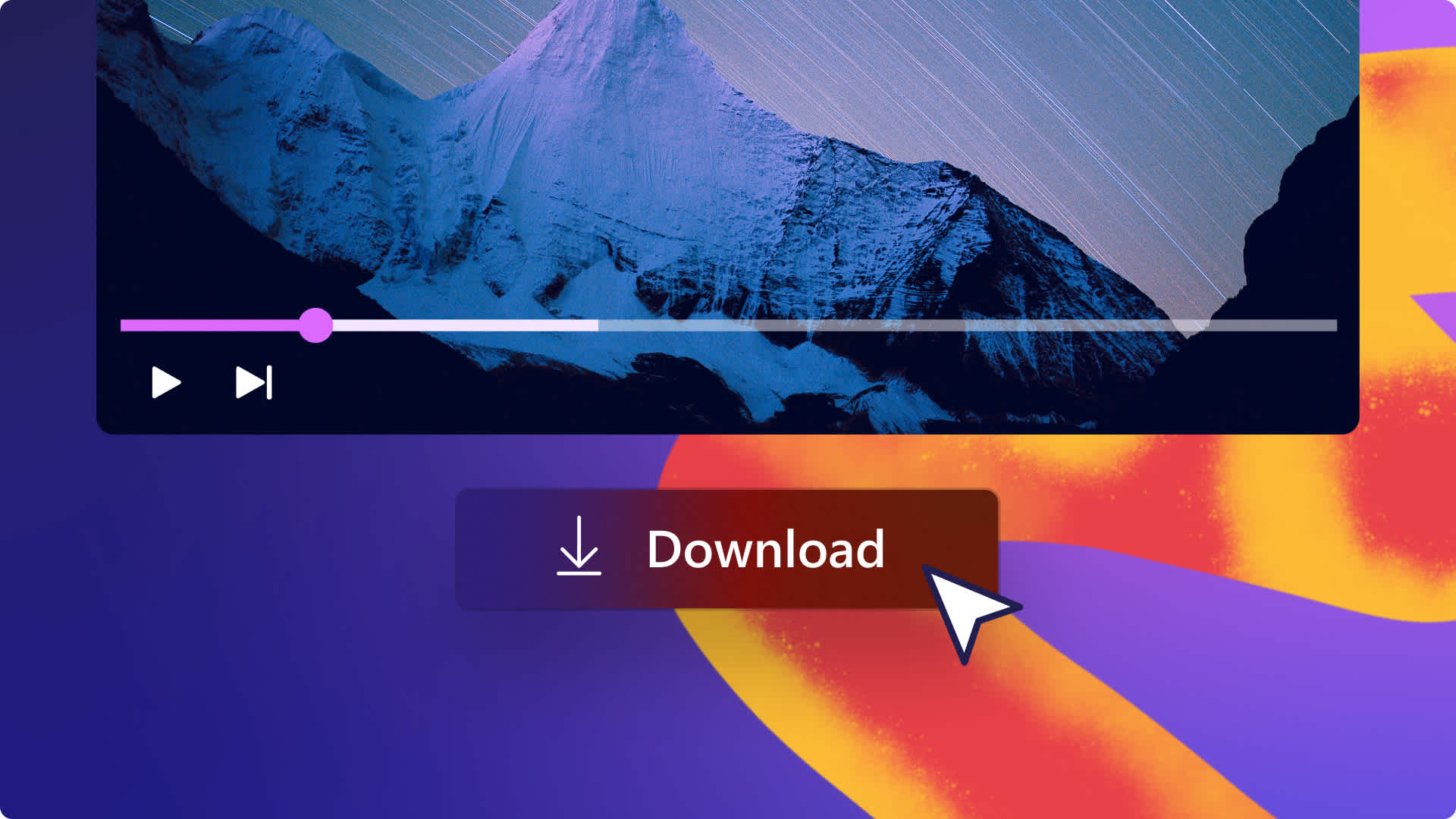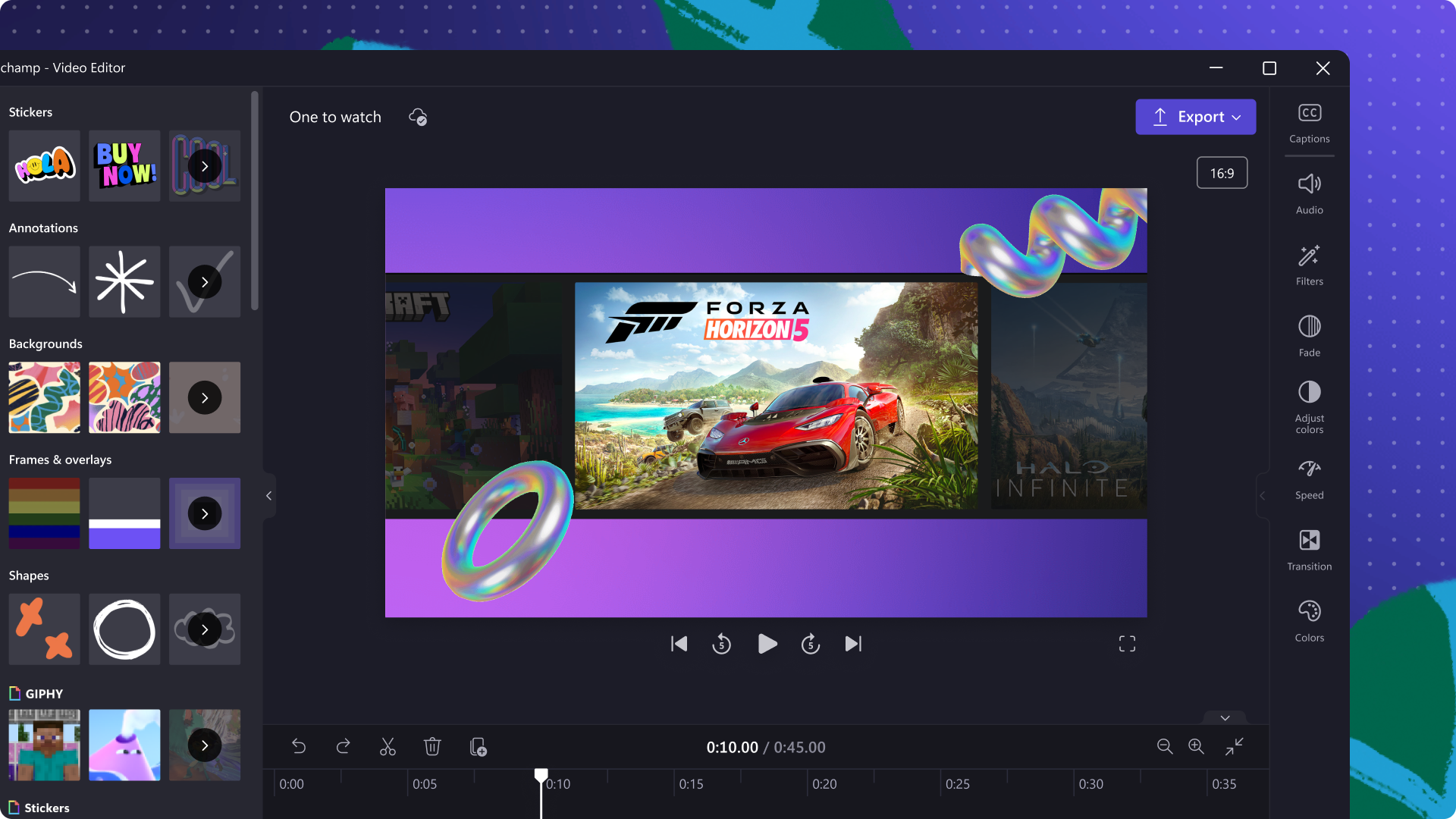Heads up! This content is relevant for Clipchamp for personal accounts. Try this link If you're looking for information about Clipchamp for work accounts.
On this page
- How to download audio from YouTube with YouTube Premium
- Maximizing your YouTube Premium experience
- How to download YouTube audio to computer for free
- How to download audio from YouTube to iPhone
- How to download YouTube audio to Android
- How to download YouTube audio to Mac and iTunes
- How to download sound from YouTube on Chromebook
- How to download YouTube sound to Google Drive
Want to add exclusive YouTube background music and voiceovers to your videos or listen to your favorite tunes, podcasts, and YouTubers without needing internet connection? Just download YouTube sound in MP3 format for free.
Read on to explore how to download YouTube sound to your computer, iPhone, Android, Mac, Chromebook, and Google Drive. You can even remove audio from video or add audio to videos with Clipchamp.
How to download audio from YouTube with YouTube Premium
Users can legally download YouTube audio and videos without limitations with YouTube Premium. YouTube Premium is a monthly subscription letting users watch and listen to videos offline, without ads. There are plans for individuals, families, and students at different price points.
To sign up for YouTube Premium, follow the steps below.
Visit YouTube Premium and click on any of the try for free button.
Follow the on-screen prompts to sign up.
To download a video directly from YouTube, follow these steps.
Open the YouTube video you would like to download.
Click or tap on the download button found under the video.
Your video will automatically start downloading to your device.
Once you have downloaded YouTube audio to your computer, you can easily remove audio from the video file or even add audio to a video with Clipchamp.
Maximizing your YouTube Premium experience
Offline playlists: your personal library on-the-go
With a YouTube Music Premium subscription, you can curate your own collections of favorite tracks, podcasts, or sound effects. Perfect for those times when you're away from Wi-Fi or want to conserve data.
Audio quality options
Audio quality can make or break your listening and editing experience. YouTube Music Premium understands this and offers a range of quality settings to suit your needs. Choose from standard, high, and always high quality options to match your current situation. We recommend selecting the highest quality to ensure the best quality for both video and sound.
How to download YouTube audio to computer for free
You can download audio from YouTube to your computer without having to pay for a premium subscription through an online YouTube audio downloader. Just remember, we're playing by YouTube's rules here – no stepping on the toes of their copyright policy when you convert YouTube videos to MP3 online.
Pro tip: Be cautious of unwanted pop-ups and external links opening in new tabs when using online YouTube downloaders.
To download videos just copy the YouTube video URL into the search bar, then save the YouTube MP3 file to your computer. We recommend downloading YouTube audio to your computer using any of these online tools:
If you're looking to learn more about separating audio from downloaded YouTube videos, check out how to separate audio from video.
How to download audio from YouTube to iPhone
If you don’t have access to a computer, easily download YouTube audio to your iPhone using Safari or your preferred search engine. Head over to Videosolo on the web or download the app for Windows or iOS. Paste the YouTube URL and download the audio file to your iPhone for free. YouTube Premium also downloads directly to your smartphone by clicking the download button under a video inside the YouTube app.
How to download YouTube audio to Android
If you’re an Android user, simply download YouTube audio to your device using the VideoHunter app. The Android app lets you download audio or video from YouTube, Instagram, TikTok, and more social media platforms in minutes. Using the search bar, type in the name of your video, direct link, or search keywords to download music and audio in MP3. YouTube Premium subscriptions are also available to Android users via the YouTube app.
How to download YouTube audio to Mac and iTunes
Using YouTube Premium via the YouTube app is the fastest and easiest way to download YouTube videos and audio to your Mac. Once the audio file has been downloaded to your computer, drag and drop the file into iTunes. You can also download and use the YouTube Music app to exclusively save music from YouTube to listen offline or select from a wide range of royalty-free audio tracks to add to videos.
How to download sound from YouTube on Chromebook
To download YouTube video audio to your Chromebook, download the YouTube app from the Google Play Store. Inside the YouTube app, click on the download button under the YouTube video. The downloaded YouTube video and audio will appear in your gallery. You can also use a free online YouTube to MP3 converter for Chromebooks if you don’t have the YouTube app.
How to download YouTube sound to Google Drive
Saving YouTube audio to Google Drive is easy. Just download the YouTube video audio using YouTube Premium or a YouTube downloader, then drag and drop the audio MP3 file into your Google Drive. The MP3 file will automatically save to your Google Drive.
Frequently asked questions
Is it legal to download audio from YouTube?
It is legal to download audio from YouTube videos if you are a YouTube Premium subscriber. Royalty-free music is also available to download from YouTube Studio. Downloading audio files from YouTube isn’t illegal, but users can breach YouTube’s rules when adding copyrighted music to videos.
How can I split audio from a YouTube video?
If you have downloaded a video from YouTube and want to split the audio from your video, just use the detach audio feature in Clipchamp YouTube video maker.
Can I save audio from YouTube Shorts?
To download YouTube Shorts, click on the share button next to the YouTube Short, then copy the URL. Using an online downloader, copy and paste the URL into the search bar then download as an MP3 file. You can also download your own YouTube Shorts via YouTube Studio.
How long can you keep downloaded audio with YouTube Premium?
YouTube Premium downloads let you listen for up to 48hrs after downloading the audio or video. If you would like to listen to the audio for longer, download the MP3 file to your smartphone or computer using the suggested method above.
Can I make TikTok sounds with downloaded YouTube audio?
YouTube audio files can be transformed into TikTok sounds using Clipchamp.
Looking for more ways to enhance your YouTube videos? Take a look at 10 audio editing hacks and explore our ultimate guide to YouTube Shorts.
Create YouTube videos today with Clipchamp for free or download the Clipchamp Windows app.